Required Conditions:
Step 1: Before getting started with the procedure, make sure that you take a complete backup of personal data on your device using appropriate apps. If something goes wrong during the rooting process, you can use this backup to restore your personal information.
Step 2: Ensure that your device has at least 50-60% battery backup in it before getting started with the rooting process.
Step 3: Now enable USB Debugging or Android Debugging on your device by following this path: Settings -> Developer Options. If you can’t access “Developer Options“, enable it by following this path: Settings -> About Phone -> Build Number (tap on it for 5-7 times to enable Developer Options).
Step 4: Download Xiaomi Redmi Note 4X USB driver and install it on your computer. Only by installing USB driver, you will be able to connect your device to PC or Laptop computer successfully.
Step 5: Make sure that you deactivate antivirus programs on your computer as they tend to consider the rooting exploits of SRS Root (our rooting software) as Trojan/Malware.
Once you finish all these prerequisites, you can move forward to the rooting procedure given below.
Tutorial To Root Xiaomi Redmi Note 4X Android Smartphone:
Step 1: To get started, download SRS Root and extract the zip package to your computer. Once done, click “SRSRoot-Setup.exe” to launch its installation wizard.
Step 2: Now choose the “Destination Location” for installing the software and click “Next“.
Step 3: Next, choose “Start Menu Folder” name and click on “Install” to install the program on your computer.
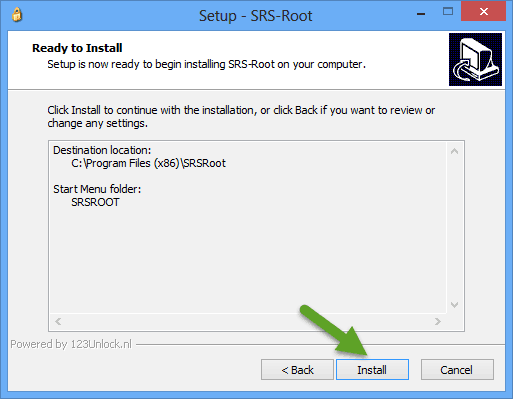
Step 4: Once installed, click on “SRSRoot for Android” to launch its Window.

Step 5: Now connect your Smartphone to your computer using the original USB data cable. Once done, click on “Root Device (All Methods)” to launch the rooting process. If it doesn’t work, click on “Root Device (SmartRoot)” to root your device.
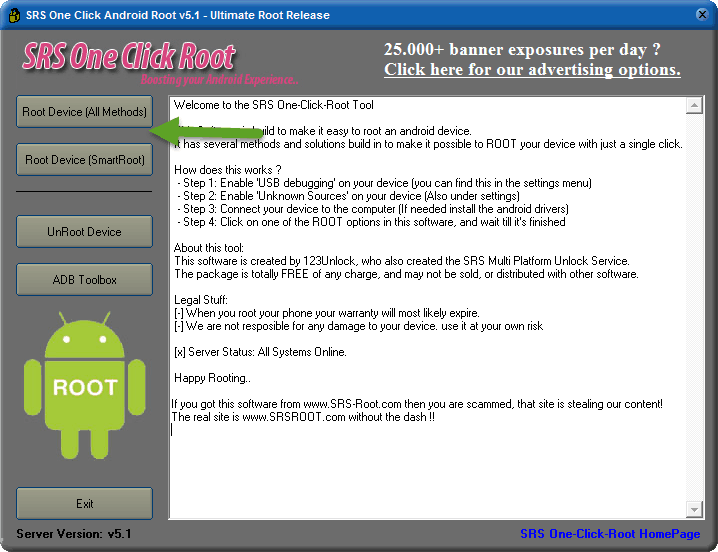
Step 6: It will take a minute or two for SRSRoot tool to root your device, and once it does, you will get a “Success” message.
That’s it. Now you have successfully finished rooting your Xiaomi Redmi Note 4X Android Smartphone. For confirmation, install “Root Checker ” app and confirm your device’s root privileges.




0 Comments